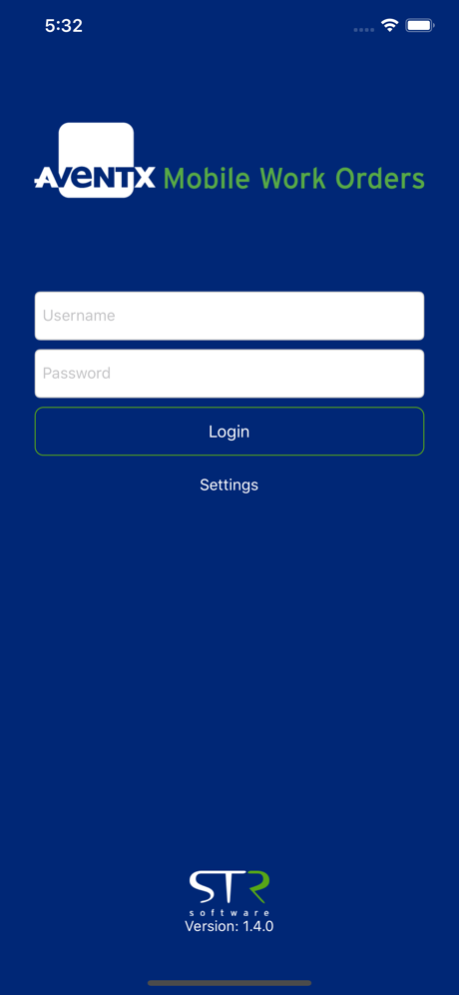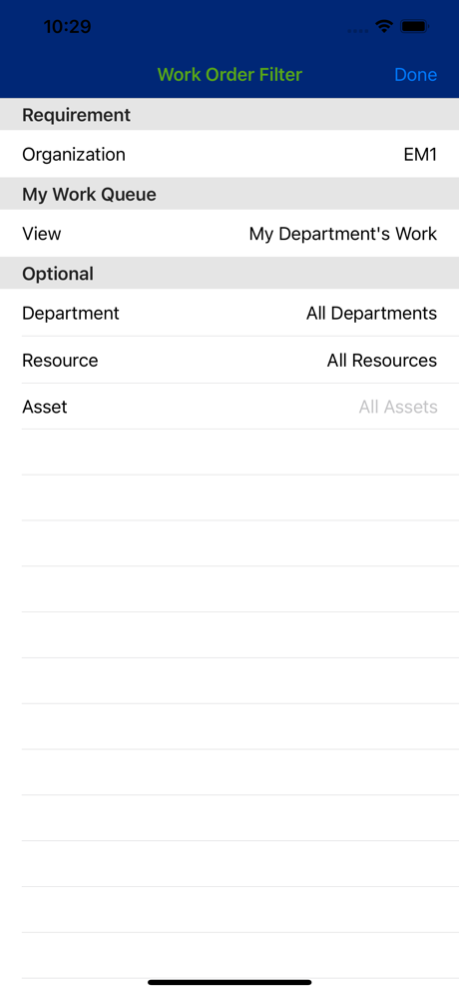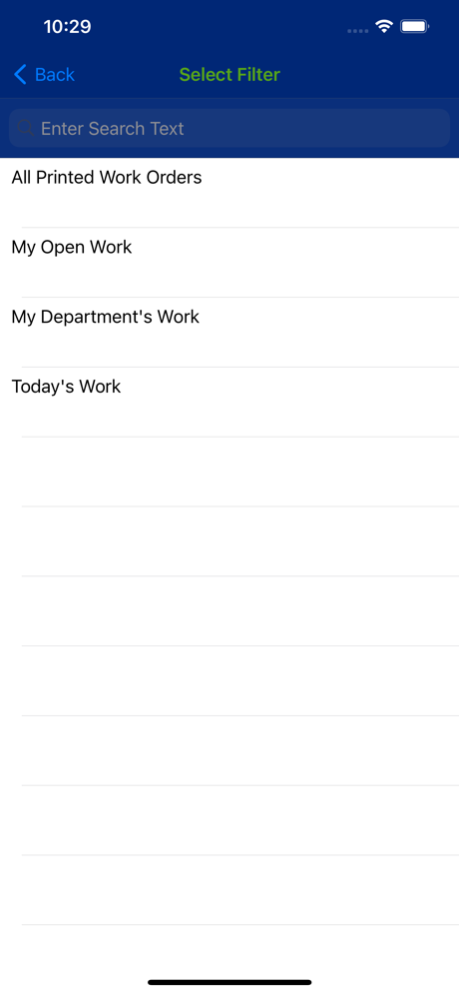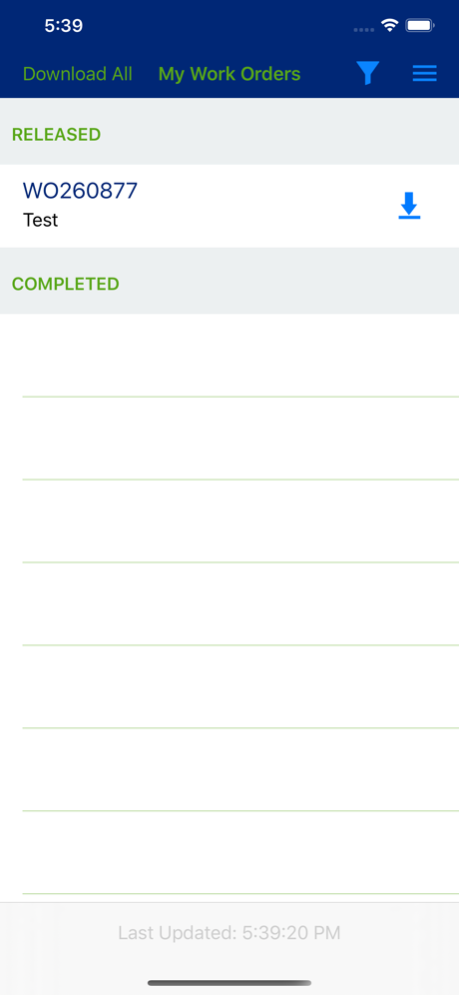Mobile Work Orders 1.4.8
Continue to app
Free Version
Publisher Description
AventX Mobile Work Orders allows maintenance users of Oracle eAM to view work order packets on the go with an iPhone or iPad – even offline. As with paper, users can mark-up electronic work orders with the added benefit of attaching rich media, like pictures and audio files, as context to the completed work. Adding to the efficiency of mobile, AventX allows technicians to route, close and upload completed work orders from anywhere, increasing time in the field and decreasing time spent manually entering the same information after the work is done.
View Complete Work Order Packets:
- View work order packets and their attachments
- Swipe from page-to-page to view content
- Pinch-to-zoom in and out of important information
Mark-Up Work Order Packets:
- Use a finger or stylus to create signatures, handwritten drawings or notes
- Add text notes to provide details about the work completed
- Highlight key areas that require revision or additional details
- Fill-in form fields of PDF attachments
Capture Audio Clips and Pictures:
- Capture and insert verbal notes or audio of an operating asset into document
- Capture and insert pictures into document and provide notes of what was found
Route, Complete, and Upload Work Order Packets:
- Intelligent workflow releases jobs to the next user in line when operations are completed
- Complete work orders in app and have work order status automatically updated
- Upload and archive completed work orders packets with mark-ups to Microsoft SharePoint
Disconnected Functionality:
- Retains functionality when user is offline in the field
Security:
- Encrypts WO data at the device level
- Provides encryption during data transfer to and from user devices
AventX Mobile Work Orders is a companion application to AventX for Oracle eAM and requires users to run the Enterprise Asset Maintenance module of Oracle E-Business Suite®.
Check out our other AventX Mobile for eAM app: Mobile Work Requests!
Jan 23, 2024
Version 1.4.8
Feature:
- Standard workflow allows queuing meter and time entry in offline mode.
- Allow sorting work order names in descending order.
Bugfix:
- Prevent Department and Resources Picker from activating while the Organization isn't selected.
About Mobile Work Orders
Mobile Work Orders is a free app for iOS published in the Office Suites & Tools list of apps, part of Business.
The company that develops Mobile Work Orders is STR Software. The latest version released by its developer is 1.4.8.
To install Mobile Work Orders on your iOS device, just click the green Continue To App button above to start the installation process. The app is listed on our website since 2024-01-23 and was downloaded 0 times. We have already checked if the download link is safe, however for your own protection we recommend that you scan the downloaded app with your antivirus. Your antivirus may detect the Mobile Work Orders as malware if the download link is broken.
How to install Mobile Work Orders on your iOS device:
- Click on the Continue To App button on our website. This will redirect you to the App Store.
- Once the Mobile Work Orders is shown in the iTunes listing of your iOS device, you can start its download and installation. Tap on the GET button to the right of the app to start downloading it.
- If you are not logged-in the iOS appstore app, you'll be prompted for your your Apple ID and/or password.
- After Mobile Work Orders is downloaded, you'll see an INSTALL button to the right. Tap on it to start the actual installation of the iOS app.
- Once installation is finished you can tap on the OPEN button to start it. Its icon will also be added to your device home screen.